
Ebbot Acknowledged by Deloitte as One of the Top 50 Fastest-Growing Technology Companies in Sweden
Stockholm, Sweden, November 2, 2023. Ebbot, providing a conversational AI platform for managing service processes at scale, has been acknowledged by Deloitte as one of the top 50 fastest-growing technology companies in Sweden. ### Background Ebbot,…
Latest stories
-(1)-thumb.png)
How to make your data sources AI-ready: Step-by-step
**Generative AI has revolutionized chatbot training. What once took hours is now completed in minutes. BUT, (there's always a but), the effectiveness of a Generative AI-trained chatbot heavily depends on the quality of its data sources. So, what constitutes a "good" data source for a GenAI chatbot,…
-thumb.png)
An intro to Generative AI: Definitions & applications
Over a year has passed since ChatGPT was released, and a global Generative AI hype commenced. Suddenly, terms like GPT, LLM, tokens, and hallucinations are everywhere, as if we're all supposed to be tech experts?! If you're feeling…
-(4)-thumb.png)
Cross-border service: coeo's live chat breaks down language barriers with a click
The debt collection company coeo Sweden takes its customer service to the next level by introducing an automatic translation feature in its live chat. With the new feature, users can now get real-time support in any language they prefer. coeo Sweden was founded…
-(3)-thumb.png)
Swedish insurance provider Gofido first to launch EbbotGPT to customers
Stockholm, Sweden, November 6, 2023. **Swedish insurance provider Gofido is taking a significant step in its commitment to delivering exceptional customer service by officially launching EbbotGPT. This marks a historic milestone as Gofido becomes…

Ebbot Acknowledged by Deloitte as One of the Top 50 Fastest-Growing Technology Companies in Sweden
Stockholm, Sweden, November 2, 2023. Ebbot, providing a conversational AI platform for managing service processes at scale, has been acknowledged by Deloitte as one of the top 50 fastest-growing technology companies in Sweden. ### Background Ebbot,…
-(2)-thumb.png)
Ebbot launches partnership with the Swedish CMS system Sitevision.
Stockholm, Sweden, October 12, 2023 Ebbot announces partnership with Sitevision, a leading Swedish content management system (CMS), and launches a Live Chat and Chatbot add-on module in the Sitevision marketplace. In recent years, advancements in AI technology have led to an increase in the use…
-(1)-thumb.png)
3 chatbot mistakes companies make & how to fix them
**Every single business on earth seems to be investing in AI chatbots right now – and for good reason. A chatbot can significantly improve a company's customer support by making it quicker and more efficient. But before you dive headfirst into the AI ocean, let's take a moment to explore some…
-thumb.png)
Press Release: Ebbot Launches Their Own GPT Model for Customer Support
Stockholm, Sweden, September 5, 2023 **In a world where AI-driven advancements have taken center stage, Ebbot, a Swedish tech company specializing in chatbots and AI technology since 2018, has emerged as a pioneer in the field. The company is proud to announce the launch of their own GPT model,…

Generative AI in customer service: Benefits, Risks and the Future
Using artificial intelligence (AI) in customer service has gone from persona non grata to being more enthusiastically embraced than gräddtårta on Nationaldagen. But here's the thing: Many still don't know HOW to successfully implement AI in customer service, WHAT to expect, and WHY combining…
-(1)-thumb.png)
5 Tips to Get Your Chatbot Ready for Summer
With the temperature on the rise and summer just around the corner, it's about time to give your chatbot some well-deserved TLC 💗. Much like getting your body beach-ready (hello, bikini season!), your chatbot also needs a little extra attention to…
-thumb.png)
Press release: Ebbot becomes TOPdesk’s first Gold Partner
Stockholm, Sweden, May 30, 2023. Ebbot becomes the first Gold Partner to TOPdesk, the renowned leader in IT service management. Being the first partner to be granted gold status, Ebbot’s technology will be seamlessly integrated with the TOPdesk platform to further…
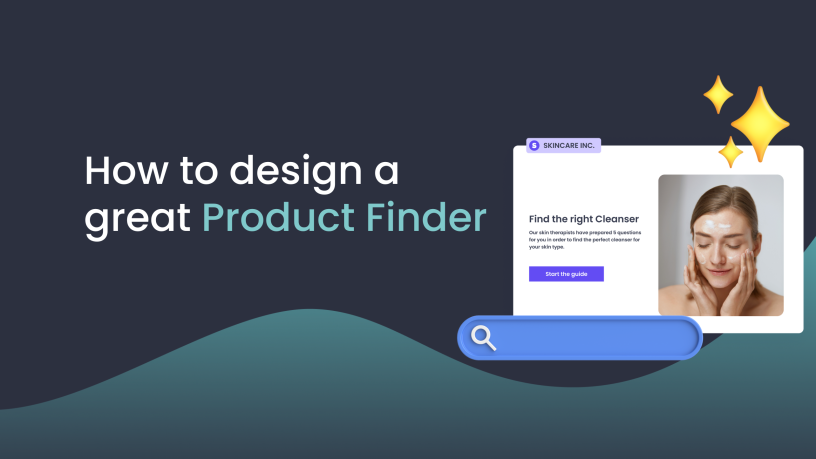
How to Design a Great Product Finder
Product finders have become a popular tool for e-commerce businesses in recent years. A well-designed product finder can help your customers navigate your website more intuitively, leading to higher conversions and improved customer loyalty. But how do you design…
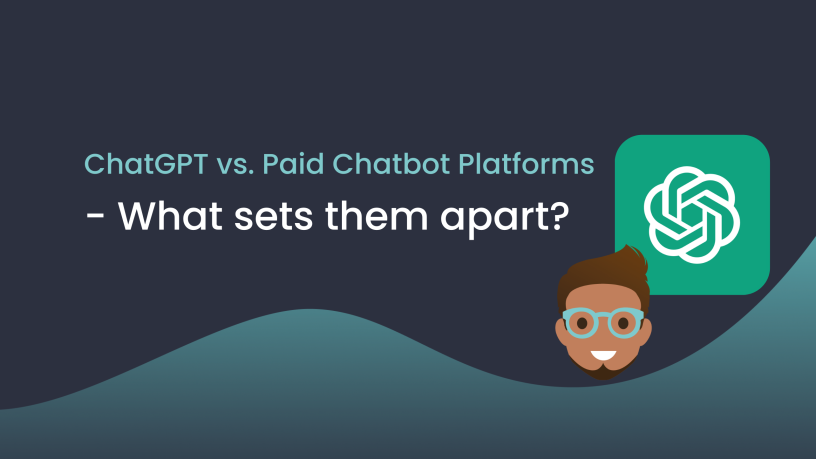
ChatGPT vs. Paid Chatbot Platforms - What sets them apart?
- "ChatGPT is free - why aren't you?" - "We want a chatbot that is like ChatGPT." - "What differentiates your platform from ChatGPT?" Above is a snapshot of questions that our sales team has received over the past few months, and I am not surprised. When…
-(1)-thumb.png)
New in Ebbot: Conversational Live Shopping
Providing live chat support has become a must-have for businesses. It is the support channel customers prefer with the price tag businesses crave. But live chat has a lot more to offer. This is why we are thrilled to announce Conversational Live Shopping. A feature taking the live chat to the…
-thumb.png)
Messenger Marketing: A powerful new tool in the Ebbot Platform
In today's fast-paced digital world, capturing your customer's attention can be a real challenge - that's why we're thrilled to announce the latest addition to the Ebbot platform: Messenger Marketing. Send messages and updates directly to your…